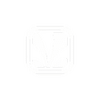Record and edit music and add digital effects
Record and edit music and add digital effects
Vote: (2 votes)
Program license: Trial version
Developer: Audioright
Version: 2.80
Works under: Windows
Vote:
Program license
(2 votes)
Trial version
Developer
Version
Audioright
2.80
Works under:
Windows
Pros
- Comprehensive audio editing features
- User-friendly interface for streamlined editing
- Compact size suitable for systems with limited storage
- Compatibility with older and modern Windows OS versions
- Key controls and zoom selection for precise editing
Cons
- Last update was several years ago, raising concerns about future compatibility
- Infrequent updates may impact long-term reliability
Intuitive Sound Editing for Enthusiasts and Professionals
Audio Editor Pro is a versatile audio editing tool designed to cater to both hobbyists and professional sound editors. With a suite of features that make complex editing tasks more manageable, Audio Editor Pro establishes itself as a substantial player in the audio software landscape.
Feature-Rich, User-Oriented Design
Boasting an impressive array of editing capabilities, Audio Editor Pro provides users with tools that are both potent and accessible. Key features include a multitude of effects, ability to rip audio CDs, and the much-appreciated key control options, which enhance the precision of editing tasks. The software's user interface has evidently been engineered with a focus on functionality, offering a clean layout that dynamically streamlines the audio editing process.
Compatibility and System Requirements
Audio Editor Pro prides itself on its broad compatibility, extending support to legacy Windows versions starting from Windows 98 and upwards. The application has been optimized for modern operating systems as well, including Windows Vista, allowing a wide user base to take advantage of its capabilities. The software maintains a small footprint on system storage, thus being an excellent option for users with limited disk space.
Enhancements and Optimizations
One of the highlights in the evolution of Audio Editor Pro has been its optimization for newer Windows versions, markedly Windows Vista. This ensured that users migrating to newer operating systems could continue to utilize the tool without hitches. Moreover, the addition of functionalities such as the Zoom Selection to fine-tune selected audio portions and key controls for navigating the audio timeline exemplifies a commitment to improving user experience.
Performance and Stability
Audio Editor Pro runs smoothly, maintaining stability even with multiple tasks being executed. The development team has focused on resolving bugs and enhancing performance. For instance, issues such as markers not clearing correctly on opening new files have been addressed, showcasing a dedication to providing a robust audio editing experience.
Software Updates and Support
Though the tool has seen continual improvements, the current version dates its last update to a previous decade. This might raise valid concerns regarding the frequency of software updates and the availability of support from developers for future operating systems and user issues.
Conclusion
Audio Editor Pro is a comprehensive audio editing solution that combines a wealth of features with a user-friendly interface. While it may not have the latest updates, it still boasts reliable performance and compatibility with older Windows versions, offering a solid choice for anyone interested in audio editing.
Pros
- Comprehensive audio editing features
- User-friendly interface for streamlined editing
- Compact size suitable for systems with limited storage
- Compatibility with older and modern Windows OS versions
- Key controls and zoom selection for precise editing
Cons
- Last update was several years ago, raising concerns about future compatibility
- Infrequent updates may impact long-term reliability